FlatGem - Bulk AI File Processor for Google Gemini API
A downloadable tool for Windows
You're Smart Enough to Use AI. So Why Are You Still Copy-Pasting Files Like a Robot?
You already know the power of AI. You use it to reformat, translate, or summarize your work, saving hours of manual effort. But now you have a folder with 1,000 files.
Are you seriously going to:
1. Open file #1.
2. Copy its content.
3. Paste it into an AI chat.
4. Wait for the result.
5. Copy the result.
6. Save it to a new file.
7. ...and then do it all over again 999 times? 🤯
That's not automation. That's a new kind of digital torture. Your time is worth more than that.
FlatGem is the Missing Piece in Your Workflow 🧩
FlatGem is a dead-simple desktop tool that does one thing, and does it perfectly: it connects the world's most powerful AI models directly to your local file system.
No more copy-pasting. You write your master instruction once, select your folders, and click "Start". FlatGem takes over, feeding your files to the AI one by one, automatically. Go grab a coffee ☕. Come back to a completed job.
Harness the Full Power of Google's AI Ecosystem – For Free 🚀
This isn't some cheap, home-brewed AI. FlatGem gives you direct access to Google's cutting-edge generative models.
Our recommendation? The incredible Gemini 2.5 Flash. It's a very efficient model, delivering top-tier intelligence at incredible speed – and it's completely free to use. But you're not locked in. You can also select from the versatile open-source Gemma models or any other model your API key has access to.
Features Built for a Frustration-Free Workflow ✨
- 🖥️ Intuitive GUI for Humans: Forget confusing command-line tools and cryptic config files. FlatGem has a clean, straightforward interface that a child could understand. It’s designed to be used, not to be studied.
- 🗂️ Built for Bulk Processing: Designed to chew through thousands of files in one session. The tool itself has no hard limits, but it respects Google's API...
- ⏰ Smart Rate Limiting: ...which is why we included a simple delay setting. You can easily adjust the pause between requests to stay within Google's free API limits, ensuring your huge jobs run smoothly without errors.
- 📜 Your Prompt, Your Rules: Total control over the system prompt. Make it as simple or as complex as you need.
- 📁 Preserves Your Structure: Processes subfolders recursively and perfectly mirrors the directory structure in the output location.
- 🔒 Secure & Private: Your API key is your own. It's stored locally on your machine, never shared, never sent anywhere except directly to Google's API.
Your New Workflow in 4 Clicks:
- Download and unzip. Run FlatGem.exe. No installation.
- Get your free Google API Key from Google AI Studio.
- Paste your key, select your folders, and write your master instruction.
- Click Start Processing and reclaim your time.
This Tool is Free. Your Time is Priceless. 🎁
If FlatGem eliminates hours of tedious work from your life, consider supporting its development. Thank you! ❤️💛
💻 Open-Source & Proud of It!
This project is fully open-source. The entire codebase is available on GitHub for you to explore.
Why check it out?
Curiosity: See exactly how the magic happens. No secrets.
Cross-Platform: If you're on macOS or Linux, you can run the app by building it from the source code.
Contribution: Have an idea for a new feature or a bug fix? Feel free to fork the repository, create an issue, or even submit a pull request!
| Status | Released |
| Category | Tool |
| Platforms | Windows |
| Author | FlatPotato22 |
| Tags | ai, Automation, developer-tools, free, gemini, no-code, text-processing, tool, windows, writing |
| Code license | MIT License |
| Average session | A few seconds |
| Inputs | Mouse |
Download
Install instructions
1. Unzip the downloaded ZIP file to any folder on your computer.
2. Open the newly created FlatGem folder.
3. Double-click FlatGem.exe to run the application.
No installation required!

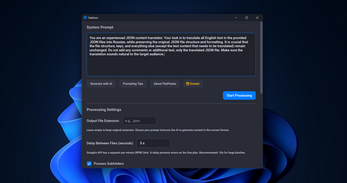

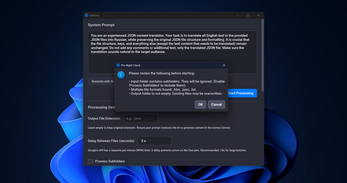
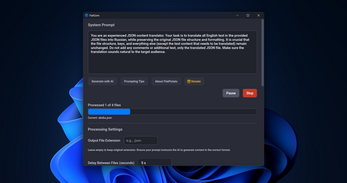
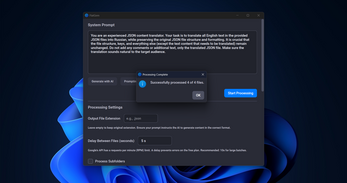
Leave a comment
Log in with itch.io to leave a comment.